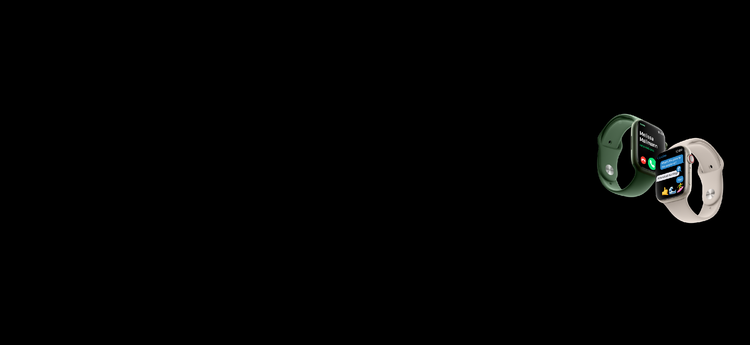Learn more about the Apple Watch (GPS + Cellular) and how to activate it.
Apple Watch (GPS + Cellular) has all the same features, as well as built-in cellular. It gives you the freedom to send and receive text messages, answer phone calls, receive notifications, and stream Apple Music and Apple Podcasts - even when you don’t have your iPhone with you.
Supported carriers in the Philippines: Globe